- PlotDevice — A Python-based graphics language for designers, developers, and tinkerers. More in the easy-to-get-started + visual realm, like Processing. (via Andy Baio)
- Scumblr and Sketchy Search — Netflix open sourcing some scraping, screenshot, and workflow tools their security team uses to monitor discussion of themselves.
- Should Twitter, Facebook and Google Executives be the Arbiters of What We See and Read? (Glenn Greenwald) — In the digital age, we are nearing the point where an idea banished by Twitter, Facebook and Google all but vanishes from public discourse entirely, and that is only going to become more true as those companies grow even further. Whatever else is true, the implications of having those companies make lists of permitted and prohibited ideas are far more significant than when ordinary private companies do the same thing.
- Intellectual Property: Law and the Information Society; Cases and Materials (PDF) — James Boyle and Jennifer Jenkins’ open law textbook on IP (which even explores the question of whether that’s a valid and meaningful term). (via James Boyle)
"Python" entries


Four short links: 28 August 2014
Visual Python, Scraping and Screenshotting, Un-free Speech, IP Law Textbook


Four short links: 10 July 2014
Journalism Security, Inclusive Technology, Network Magic, and Python Anti-Patterns
- Ex-Google Hacker Taking On The World’s Spy Agencies (Wired) — profile of the security expert working on protecting reporters.
- Meet Google’s Security Princess (Elle) — would have preferred to see her story in Wired. Much is good here, but this is pithy and strong: “If you have ambitions to create technology for the whole world, you need to represent the whole world, and the whole world is not just white men.”
- snabb switch — open source Linux userspace executable for making network appliances. Processes millions of ethernet packets per second per core. Suitable for ISPs. Speaks natively to Ethernet hardware, Hypervisors, and the Linux kernel. You can program it with LuaJIT extensions to do anything you want.
- Anti-Patterns in Python Programming — gold.

Open teaching stacks help us teach at scale
Use teaching stacks to drive growth.
Elliott Hauser is CEO of Trinket, a startup focused on creating open sourced teaching materials. He is also a Python instructor at UNC Chapel Hill.
Well-developed tools for teaching are crucial to the spread of open source software and programming languages. Stacks like those used by the Young Coders Tutorial and Mozilla Software Carpentry are having national and international impact by enabling more people to teach more often.
The spread of tech depends on teaching
Software won’t replace teachers. But teachers need great software for teaching. The success and growth of technical communities are largely dependent on the availability of teaching stacks appropriate to teaching their technologies. Resources like try git or interactivepython.org not only help students on their own but also equip instructors to teach these topics without also having to discover the best tools for doing so. In that way, they play the same function as open source Web stacks: getting us up and running quickly with time-tested and community-backed tools. Thank goodness I don’t need to write a database just to write a website; I can use open source software instead. As an instructor teaching others to code websites, what’s the equivalent tool set? That’s what I mean by Teaching Stack: a collection of open tools that help individual instructors teach technology at scale.
Elements of a great teaching stack
Here are some of the major components of a teaching stack for a hands-on technology course:

Theming in Kivy
Adding consistency to Kivy's Python UI tools
Kivy has a wonderful set of built-in widgets that can be extended in numerous ways. They have very useful behaviors, but their look and feel may not integrate well with your App or the platforms you are targeting. Kivy doesn’t support theming out of the box right now, but if you poke around enough, there are a range of options you can use to customize the default look of widgets without having to define your own inherited versions of them.
I’ll first introduce you to Kivy’s image atlases, which are less mysterious than they sound, and are important groundwork for understanding theming in Kivy. Then you’ll learn two different ways to do manual theming in Kivy, with an eye to future automation.
Introducing Atlases
To understand theming, you must first understand atlases. An atlas is essentially a collection of distinct images combined into a single image file for loading efficiency. A JSON file describes the location of the separate images inside that master image file so that Kivy can access them directly. If you’ve ever worked with CSS sprites, you know exactly what I’m talking about. If you haven’t, the following example should explain everything.

5 ways developers win with PaaS
Powering your app with open source and OpenShift
 As a software developer, you are no doubt familiar with the process of abstracting away unnecessary detail in code — imagine if that same principle were applied to application hosting. Say hello to Platform as a Service (PaaS), which enables you to host your applications in the cloud without having to worry about the logistics, leaving you to focus on your code. This post will discuss five ways in which PaaS benefits software developers, using the open source OpenShift PaaS by Red Hat as an example.
As a software developer, you are no doubt familiar with the process of abstracting away unnecessary detail in code — imagine if that same principle were applied to application hosting. Say hello to Platform as a Service (PaaS), which enables you to host your applications in the cloud without having to worry about the logistics, leaving you to focus on your code. This post will discuss five ways in which PaaS benefits software developers, using the open source OpenShift PaaS by Red Hat as an example.
No More Tedious Config Tasks
Most of us don’t become developers to do system administration, but when you are running your own infrastructure you end up doing exactly that. A PaaS can take that pain away by handling pesky config and important security updates for you. As a bonus, it makes your sys admin happy too by allowing you to provision your own environment for that killer new app idea you want to tinker with, rather than nagging them for root access on a new VM.
On OpenShift, it goes like this: let’s say you decide you want to test an idea for a Java app, using Tomcat and PostgreSQL (yes, we could argue about the merits of those choices, but work with me here). You can spin that up with a one-line terminal command:
rhc app create myawesomeapp tomcat-7 postgresql-9.2 -s
That -s on the end is telling the platform to make the app auto-scaling, which I will elaborate on later; yes, that’s all it takes. RHC (Red Hat Cloud) is just a Ruby Gem wrapping calls to the OpenShift REST API. You could also use the OpenShift web console or an IDE plugin to do this, or call the API directly if that’s how you roll. The key technologies in play here are just plain old Git and SSH — there’s nothing proprietary.

Simplifying Django
Lightweight Django by example
The following comes to you from Julia Elman and Mark Lavin. Julia is a a hybrid designer/developer who has been working her brand of web skills since 2002; and Mark is the Development Director at Caktus Consulting Group in Carrboro, NC where he builds scalable web applications with Django. Together, they are working on Lightweight Django, a book due out later this year that explores bringing Django into modern web practices.
Despite Django’s popularity and maturity, some developers believe that it is an outdated web framework made primarily for “content-heavy” applications. Since the majority of modern web applications and services tend not to be rich in their content, this reputation leaves Django seeming like a less than optimal choice as a web framework.
Let’s take a moment to look at Django from the ground up and get a better idea of where the framework stands in today’s web development practices.
Plain and Simple Django
A web framework’s primary purpose is to help to generate the core architecture for an application and reuse it on other projects. Django was built on this foundation to rapidly create web applications. At its core, Django is primarily a Web Server Gateway Interface (WSGI) application framework that provides HTTP request utilities for extracting and returning meaningful HTTP responses. It handles various services with these utilities by generating things like URL routing, cookie handling, parsing form data and file uploads.
Also, when it comes to building those responses Django provides a dynamic template engine. Right out of the box, you are provided with a long list of filters and tags to create dynamic and extensible templates for a rich web application building experience.
By only using these specific pieces, you easily see how you can build a plain and simple micro-framework application inside a Django project.
We do know that there are some readers who may enjoy creating or adding their own utilities and libraries. We are not trying to take away from this experience, but show that using something like Django allows for fewer distractions. For example, instead of having to decide between Jinja2, Mako, Genshi, Cheetah, etc, you can simply use the existing template language while you focus on building out other parts. Fewer decisions up front make for a more enjoyable application building process.


Four short links: 28 February 2014
Minecraft+Pi+Python, Science Torrents, Web App Performance Measurement, and Streaming Data
- Programming Minecraft Pi with Python — an early draft, but shows promise for kids. (via Raspberry Pi)
- Terasaur — BitTorrent for mad-large files, making it easy for datasets to be saved and exchanged.
- Bucky — Open-source tool to measure the performance of your web app directly from your users’ browsers. Nifty graph.
- Zoe Keating’s Streaming Payouts — actual data on a real musician’s distribution and revenues through various channels. Hint: streaming is tragicomically low-paying. (via Andy Baio)


Four short links: 31 January 2014
Mobile Libraries, Python Idioms, Graphics Book, and Declining Returns on Aging Link Bait
- Bolts — Facebook’s library of small, low-level utility classes in iOS and Android.
- Python Idioms (PDF) — useful cheatsheet.
- Michael Abrash’s Graphics Programming Black Book — Markdown source in github. Notable for elegance and instructive for those learning to optimise. Coder soul food.
- About Link Bait (Anil Dash) — excellent consideration of Upworthy’s distinctive click-provoking headlines, but my eye was caught by we often don’t sound like 2012 Upworthy anymore. Because those tricks are starting to dilute click rates. from Upworthy’s editor-at-large. Attention is a scarce resource, and our brains are very good at filtering.

IPython: A unified environment for interactive data analysis
It has roots in academic scientific computing, but has features that appeal to many data scientists
As I noted in a recent post on reproducing data projects, notebooks have become popular tools for maintaining, sharing, and replicating long data science workflows. Much of that is due to the popularity of IPython1. In development since 2001, IPython grew out of the scientific computing community and has slowly added features that appeal to data scientists.
Roots in academic scientific computing
As IPython creator Fernando Perez noted in his “historical retrospective”, exploratory analysis in a scientific setting requires a solid interactive environment. After years of development IPython has become a great tool for interacting with data. IPython also addresses other important pain points for scientists – reproducibility and collaboration – issues that are equally important to data scientists working in industry.
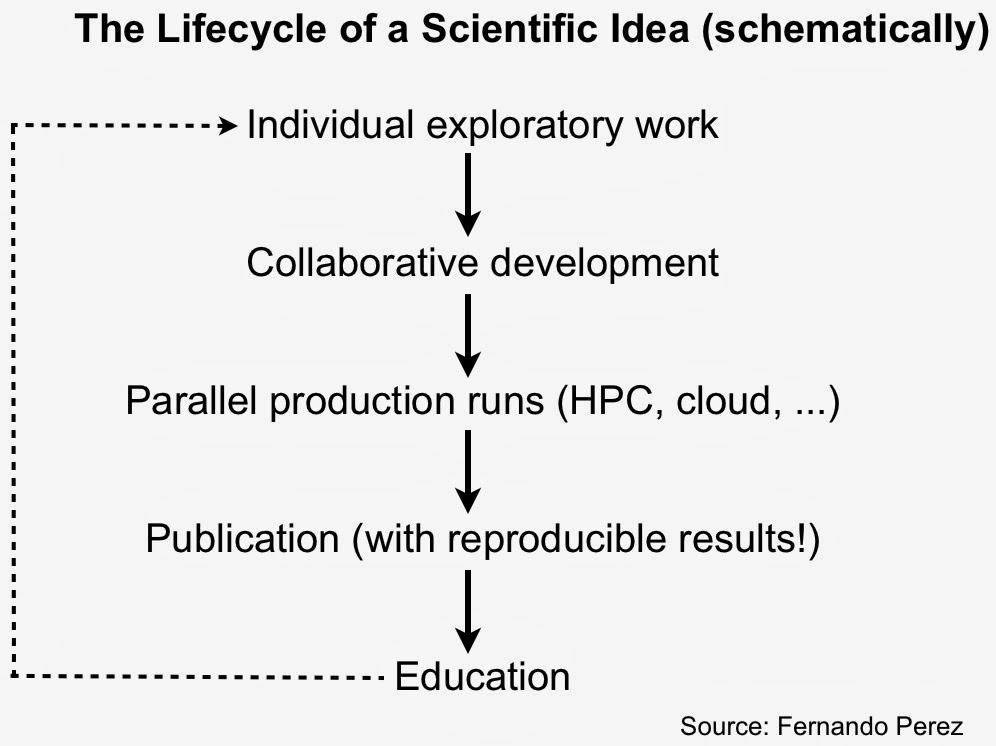
IPython is more than just Python
With an interactive widget architecture that’s 100% language-agnostic, these days IPython is used by many other programming language communities2, including Julia, Haskell, F#, Ruby, Go, and Scala. If you’re a data scientist who likes to mix-and-match languages, you can create, maintain, and share multi-language data projects in IPython:

Code Carabiners: Essential Protection Tools for Safe Programming
Assertions, regression tests, and version control
Programming any non-trivial piece of software feels like rock climbing up the side of a mountain. The larger and more complex the software, the higher the peak.
You can’t make it to the top in one fell swoop, so you need to take careful steps, anchor your harnesses for safety, and set up camp to rest. Each time you start coding on your project, your sole goal is to make some progress up that mountain. You might struggle a bit to get set up at first, but once you get going, progress will be fast as you get the basic cases working. That’s the fun part; you’re in flow and slinging out dozens of lines of code at a time, climbing up that mountain step by steady step. You feel energized.
However, as you keep climbing, it will get harder and harder to write each subsequent line. When you run your program on larger data sets or with real user inputs, errors arise from rare edge cases that you didn’t plan for, and soon enough, that conceptually elegant design in your head gives way to a tangled mess of patches and bug fixes. Your software starts getting brittle and collapsing under its own weight.
