Jenny Cheng
A developer’s introduction to 3D animation and Blender
An overview of the 3D animation process using Blender.
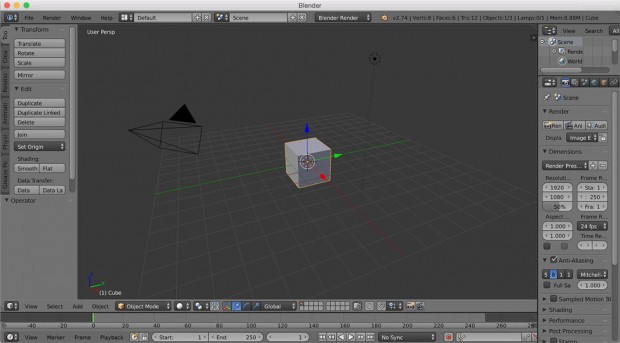
Creating 3D animations is like writing software. Both processes require
knowing certain industry terms. Some animation terms are:
- Modeling
- Texturing
- Rigging
- Setting up the scene with cameras, lights, and other effects
- Animating
- Rendering
Let’s define each of these, and then we’ll dig into some code with Blender’s API.
Modeling is the process of creating 3D models. One way is to represent the 3D model as points in 3D space. Each point, or vertex, has 3 coordinates: an X, an Y, and a Z coordinate, to define its location in 3D space. A pair of vertices can be connected by an edge, and edges bound polygons called faces. These faces define the surface of the model. Modeling is all about creating these sets of vertices, edges, and faces.
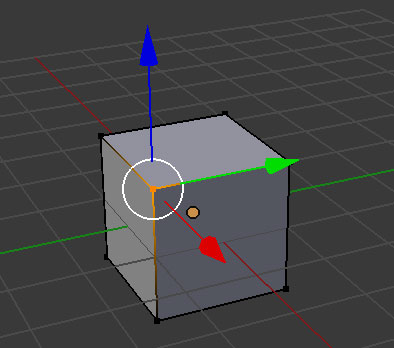
To create a model, we usually start with a primitive shape (like a sphere or a cube) and reshape it into what we’d like. Individual vertices, edges, and faces can be repositioned. New vertices, edges, and faces can be added to the basic model through simple operations. Two common ones are extrusion and subdivision.
