 In the following interview, “Designing Mobile Interfaces” co-author Steven Hoober discusses common mobile interface mistakes, and he examines the latest mobile device trends — including why the addition of more gestures and sensors isn’t wholly positive.
In the following interview, “Designing Mobile Interfaces” co-author Steven Hoober discusses common mobile interface mistakes, and he examines the latest mobile device trends — including why the addition of more gestures and sensors isn’t wholly positive.
What are the most common mobile UI mistakes?
Steven Hoober: The biggest issues are common to everyone, and they’re strategic. Specifically, don’t make a decision on what or how you are going to develop for mobile without some good thinking and some research. For example, your product might be best on the web, or as an SMS service, or 60% of your customers are on BlackBerry. Developing an iPhone app will not get the benefits you’d expect in these cases.
Related to this is making sure you have the right data. I see lots of people who suddenly reveal that 90% of their desktop web clicks are coming from, for example, iPad. Much of the time, shocking numbers like this are simply wrong, and the analytics tool is being tricked. Or, there is some other driver, such as that the site works poorly on Firefox, and it’s redirected to a dumbed-down version on most handsets, so no one uses it.
Mobile must never be a dumbed-down, limited experience. Sure, it can be different from the desktop, but users expect all information everywhere they go now. Don’t make them go to the desktop site or use their desktop for some parts of your product. If you do, they will probably find a competitor that doesn’t make them do this.
Lastly, make sure that you are addressing the whole mobile experience — from the way an app is sold in the store or market to the password-reset email. Each of these elements can break the customer’s experience enough that they might just stop using your product.
What recent mobile UI and mobile trends — good or bad — have caught your attention?
Steven Hoober: I fear that gesture is getting out of hand. More and more gestures are being added, and far too many are at the operating-system (OS) level. At first, I liked this for consistency, but now I’m seeing that it risks interfering with getting work done. OS-level gestures supersede good ideas at the app level, or they will prevent app developers from coming up with interesting gestural interfaces that fit their specific needs.
Additionally, I fear that using gesture alone is making the discovery of functions and features even more difficult. Basic functions are becoming “Easter eggs.” The trend away from menus means that sometimes it’s impossible to find a feature you just know is in there. We need buttons and lists and controls, at least as secondary functions.
Also, for good and bad, we’re getting more sensors in devices. Near-field communication (NFC) is a good example. But theses sensors are all too often being used as deliberate, direct technology in the way GPS is tied to driving directions. Mobile sensors — and radios — can and should be used for lots of other purposes.
What do you see as the core UI difference between smartphones and tablets?
Steven Hoober: Larger screens should mean more collaboration and sharing. Tablets, used hand held or as kiosks, seem to encourage joint usage, but they are often designed as individual platforms. Even in the book, we conflated all mobiles as personal, but that’s partly because the operating systems are set up this way now. I’d like to see more exploration of simultaneous, multi-user interfaces to exploit the platform.
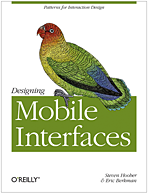 Designing Mobile Interfaces — With hundreds of thousands of mobile applications available today, your app has to capture users immediately. This book provides practical techniques to help you catch — and keep — their attention. You’ll learn core principles for designing effective user interfaces, along with a set of common patterns for interaction design on all types of mobile devices.
Designing Mobile Interfaces — With hundreds of thousands of mobile applications available today, your app has to capture users immediately. This book provides practical techniques to help you catch — and keep — their attention. You’ll learn core principles for designing effective user interfaces, along with a set of common patterns for interaction design on all types of mobile devices.Related:
